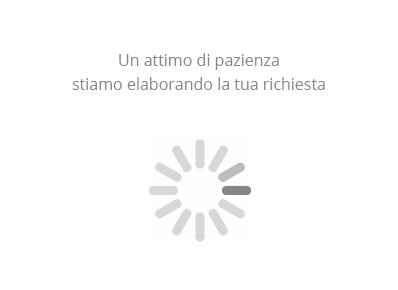The Cable Module of SPAC Automazione
Software for the advanced management of Cables and Wires
The Cable Module is the program dedicated to the advanced management of cables and wires. It is an extension of the working environment of SPAC Automazione.
Easy and intuitive to use, it is a tool born from the experiences in the field with customers operating in the wiring sector.
The core of Cables Module is the processing command that obtains the connections between the elements of the electrical system.
In addition, reading the scheme, it sorts functional interconnections between different panels.
Each link is analyzed and all the information is saved in the scheme, increasing data security.
The use of Cable Module brings numerous benefits:
- reduction of the possibility of error from designer
- reduction of design and processing times of the electrical system
- advanced management of cables and wires increasing design speed
- facilitated interventions and quick changes on elements already laid on the scheme